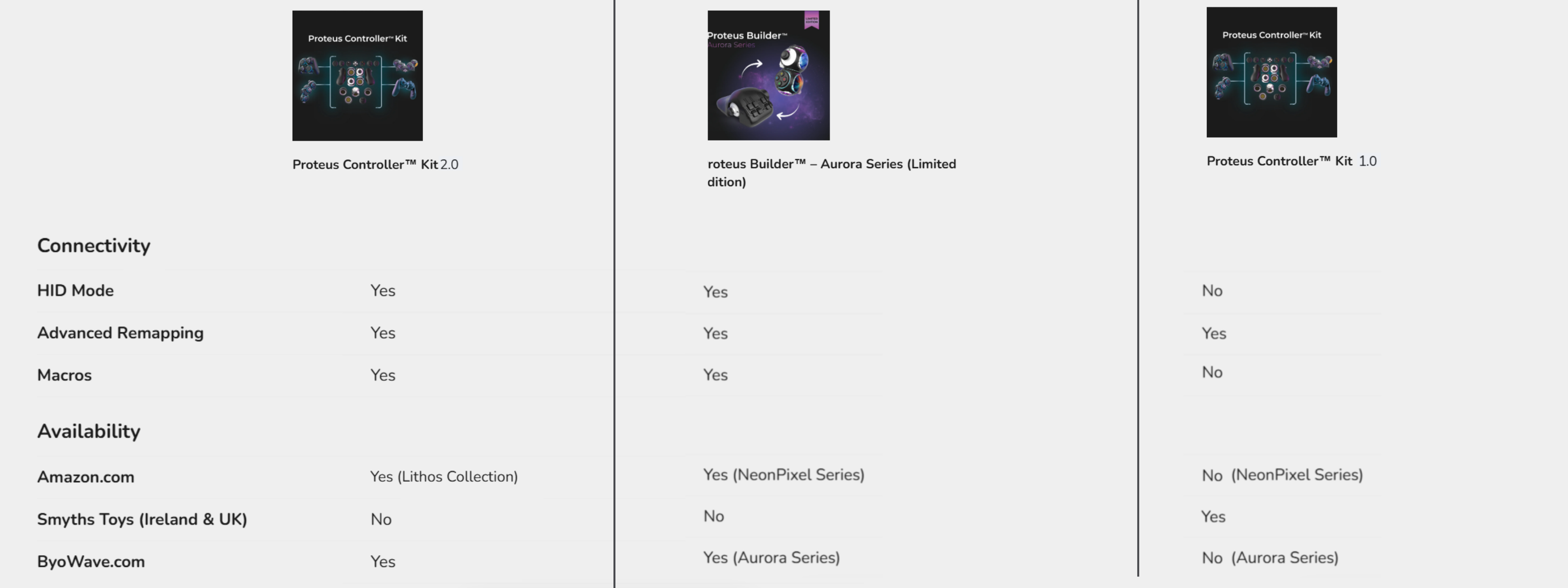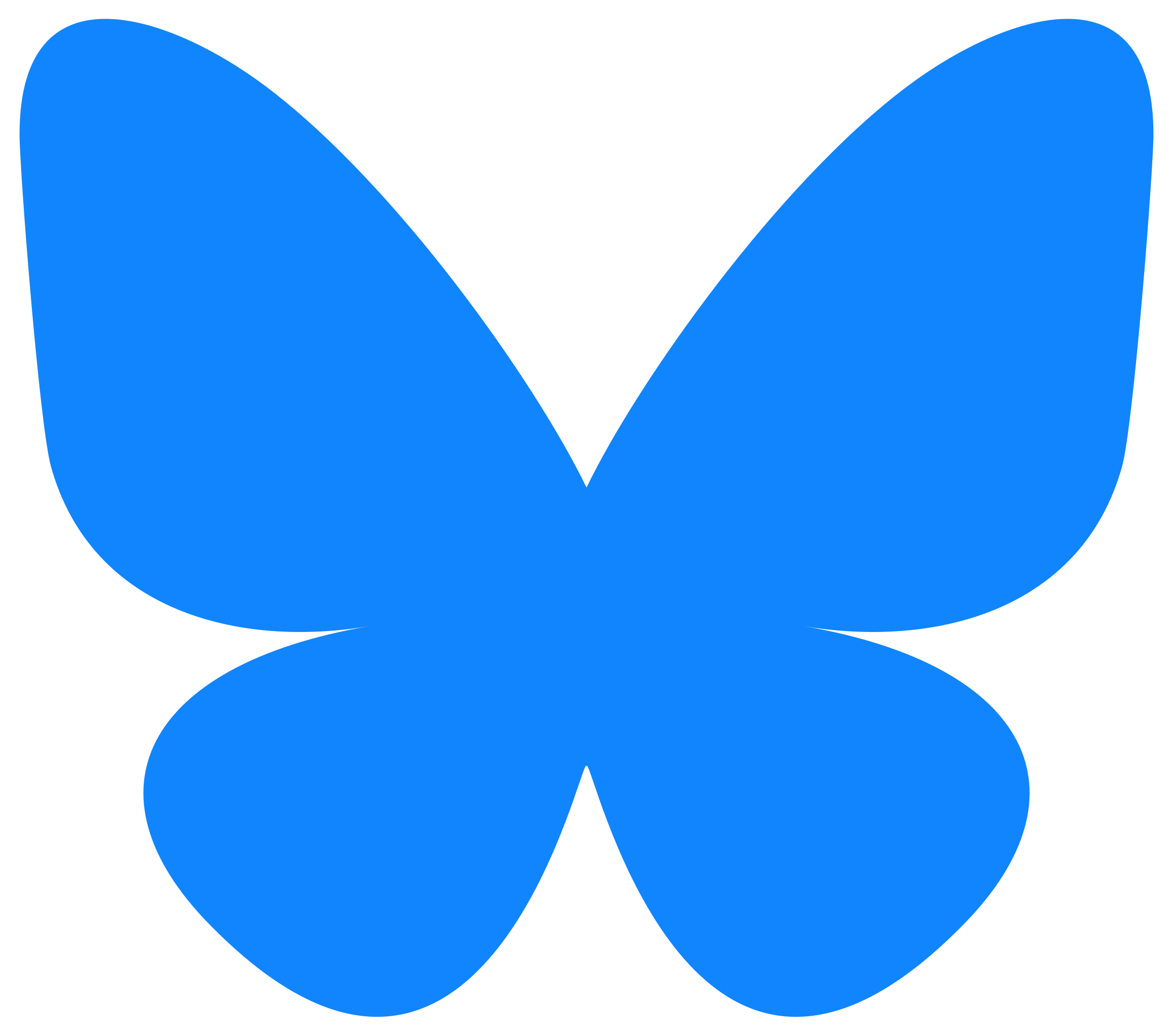Proteus Controller™ Kit Lithos Collection
Backorder now — Shipping starts Spring 2026
The world's first fully modular video game controller — built for your play style
Note* The Proteus Controller Lithos Collection does not include Edge Spacers
Modular by Design
The Proteus Controller™ Kit features 15+ snap-together components that let you build your perfect setup:
-
One-handed, two-handed, or tabletop
-
Swap layouts anytime — no tools or difficult coding
-
Assembly required — because building is part of the fun
Key Features.
Adaptive by Design
Drift-free analog sticks and triggers for smooth, precise control.
Hall Effect Sensors
Drift-free analog sticks and triggers for smooth, precise control.
Modular Snap-Together Design
Rebuild your controller layout anytime — no extra tools, coding required.
Real-Time Adjustment
Easily remap buttons and adjust stick directions using our Proteus Controller Software.
Play Your Way
Enjoy wireless gaming or plug in for nonstop play.
Custom Macros
Streamline complex actions and gameplay combos. Only available in HID mode.
Visual feedback with LED adjustments
Personalize your controller's lighting to match your setup or style.
Advanced Macros
-
Execute complex combos fast
-
Automate repetitive actions
-
Boost speedrun performance
- Create and map macros using the Proteus Controller Software
Ideal for competitive or power players
Built for Every Play Style
Your controller should adapt to you, not the other way around.
- Platformers & Casual Play - Light builds for chill sessions
- FPS - Move AXBY to the back for faster reaction.
- Fighting Games - Tabletop fight stick with remappable buttons
- Racing - Drift-free precision with Hall Effect triggers
- Tabletop - Flat-surface setups for desks, trays, or accessibility
Experiment, personalize, rebuild anytime.
Hardware version: 2.0
Choose options











Popular Configurations

Standard Controller
Start with the basics and recreate a standard controller - this is a great starting point to get creative while staying in your comfort zone.

EAFC Configuration
Become a pro at EAFC and never take your thumbs off the analog sticks by putting pass and shoot on the side of the controller!

Mini Controllers
Try out something new with these unique mini controllers - maybe they'll inspire a new idea!
One Handed Controllers

One Handed FPS Controller
This controller definitely takes getting used to but its a game changer for one handed FPS games! With access to all inputs you can play any game (after a little bit of practice!)

One Handed Racing Controller
A simple controller perfect for games with limited inputs like racing games. Recommended for people starting out using one hand - this controller also works well for simple games like platformers!

Lee's Pinball Controller
Lee is a community member who came up with this awesome one handed controller for pin ball - check out his interview to learn more
What's Included
The Proteus Controller comes with all of the buttons and inputs you get from a standard controller, plus two extra remappable buttons and and an extra mini analog stick
Body Modules
- Each Power Cube has it's own battery and the ability to pair to the Bluetooth Dongle provided
- Power Cubes connect to each other and other body modules at 16 different angles and are securely locked together using the switch lock mechanism
Tips - Each configuration needs at least one Power
- If you have two Power Cubes and Two Dongles you can connect two controllers and use them as one wirelessly.
Each Analog Cube contains a left and a right analog stick which can be remapped.
Left Analog Cube Inputs:
- LS
- L3
Right Analog Cube Inputs:
- RS
- R3
The analog stick component can't be removed from Analog Cubes, but the Analog Stick Cap is removable so you can 3D print different attachments.
Tips
- Analog Stick inputs are required for most games but Mini Analog Cubes could be used in place of analog cubes
- The Left Analog Stick can be used for navigation in menus in place of a Dpad
- Charger Spacers have a USB-C port, which allows you to charge all Power Cubes connected to your configuration
- Charger Spacers can also be used to space out your configurations
Tips
- Charger Modules are not required for gameplay, but you need it one to charge your controller and to connect to our app!
- Charger Modules do not need to be directly connected to a Power Cube to charge it, it will charge through other modules as well (but a bit more slowly!)
Half Cubes allow you to angle your components at 45 or 90 degrees
Tips
- Half Cubes are not required and are only used for the shape of your controller
- Half Cubes are great when making more unusual configurations
- Half Cubes are also good when building 'table-top' configurations
Peripherals
Like any other Peripheral, the Xbox peripheral will connect to any female face and 8 different angles.
The Xbox Peripheral has:
- Xbox Home Button
- Menu Button
- View Button
- Share Button
- Status LED
Tips
- Xbox Peripherals are used mostly for navigation and in menus and are needed to use an Xbox
- Xbox Peripherals are required for some games, especially to open menus
- Xbox peripherals and the Xbox button functions are the only peripherals which cannot be remapped
Like any other Peripheral, the ABXY peripheral will connect to any female face at 8 different angles
The ABXY Peripheral has:
- A / Accept Button
- B / Close Button
- X Button
- Y Button
Tips
- ABXY Peripherals are important for all games
- A is usually used for important mechanics like select or jump in games
- B is usually used for important mechanics, such as back or crouch
- X and Y are also important buttons in most games.
- The A and B buttons are used for navigation in menus
- The ABXY buttons can each be remapped
Like any other Peripheral, the Dpad peripheral will connect to any female face at 8 different angles
The Dpad Peripheral has:
- Up
- Down
- Left
- Right
Tips
- The Dpad Peripherals are important for most games and for menus
- Most games use the Dpad for navigating menus, but this function is often also done with a Left analog stick
- Dpads can be also used for things like swapping weapons, or emoting in games
- The Dpad can be remapped
Each kit has a left and a right trigger peripheral.
Left Trigger Peripheral has
- L1, LB
Right Trigger Peripheral has
- R1, RB
Tips
- The trigger peripherals are used in most games, especially in more complicated games, such as FPS (First person shooters).
- In FPS games the triggers are used for aiming and shooting
- In racing games the triggers are usually used for acceleration or braking
- When playing the above mentioned games, it is advised to place the triggers in an easy to reach location
- The triggers are sometimes not needed in more simple games such as platformers or games that have simple mechanics
- The triggers can be remapped
Mini Hall Effect Analog Sticks connect to a female face like other peripherals. The Mini analog stick is set as a left to default, but it can be remapped using out companion app.
Left Mini Analog Stick (Default)
- LS
- L3
Tips
- Analog Stick inputs are required for most games but Analog Cubes can be used in place of Mini Analog Sticks
- Left Analog Stick can be used for navigation in menus in place of a Dpad
- In games, LS (Left Stick) is usually used for moving around ad RS (Right Stick) is usually used for looking around
- Using the Proteus Controller App, you can remap Mini Analog Sticks to swap them from being a left or right analog stick. You can also invert both the horizontal and vertical axis
- You can use more than 2 analog sticks in a configuration, if you have two analog sticks mapped to left, for example, and you move both at the same time, the controller will take the average of your input.
Plugs and Covers cover any exposed face you're not using for increased comfort and ergonomics and also to protect your controller
The Plugs also have some fun designs to decorate your controller with!
Other Items
Charge your controller and use it to connect to the companion browser app
Plug directly into the Xbox or PC to pair your Power Cube to the device.
Tips
- Purchase an extra dongle and pair both of your Power Cubes to the device to play split-style!
- Because of the bluetooth dongle, your PC does not need to have bluetooth for the Proteus Controller to work as it will pair to the dongle rather than your PC.
Tech Specs
Compatibility
Xbox One
Xbox Series X|S
Windows 10\11
Steam Deck (SteamOS 3.7.0+)
Connectivity
Wireless via the Bluetooth Dongle included in each kit
Additional Features
Ports: USB-C
Officially Licensed for Xbox
3D Print Custom components
Button Actuation Force
XYAB Peripheral: 140+/-10gf
Xbox Peripheral: 140+/-10gf
DPAD Peripheral: 250+/-50gf
One Button Peripheral: 250+/-50gf
Trigger (LT|RT): 90+/-10gf
Trigger Bumper (LB|RB): 95+/-5gf
Software
- Remap Buttons
- Customise LEDs
- Save & Share Configurations
The Proteus Controller Software is a browser app that works in Chrome and Edge on
Windows 10|11 and MacOS
*the app is not required to use the controller, but it significantly enhances your experience and is recommended
HID Mode (PC Only)
- Remap controller inputs to keyboard and mouse
- Switch modes through the Proteus Controller Software
- Create custom macro input

Configuration Example
Platformers
Relax and play with ease using mini configurations designed for platformers and casual games.

Configuration Examples
Table Top
Whether you prefer hands-free play or need easier access, the Proteus works perfectly flat on a table. Customize the layout to fit your style.

Configuration Example
First Person Shooter
Ditch the claw grip and find an ergonomic configuration that suits you. With the option to add extra buttons to the back of your controller, you can even place ABXY there, allowing you to keep your thumb on the analog stick at all times!

Configuration Example
Fighting Games
Create the ultimate tabletop fighting game controller. Each kit includes two large, remappable buttons, plus the option to choose between a D-pad or a Hall effect mini analog stick for movement—or use both for maximum control!

Configuration Examples
Racing Games
Say goodbye to drift with our Hall effect analog sticks and triggers. Customize your controller by placing only the buttons you need, exactly where you want them, so you can stay focused on what really matters—the finish line.
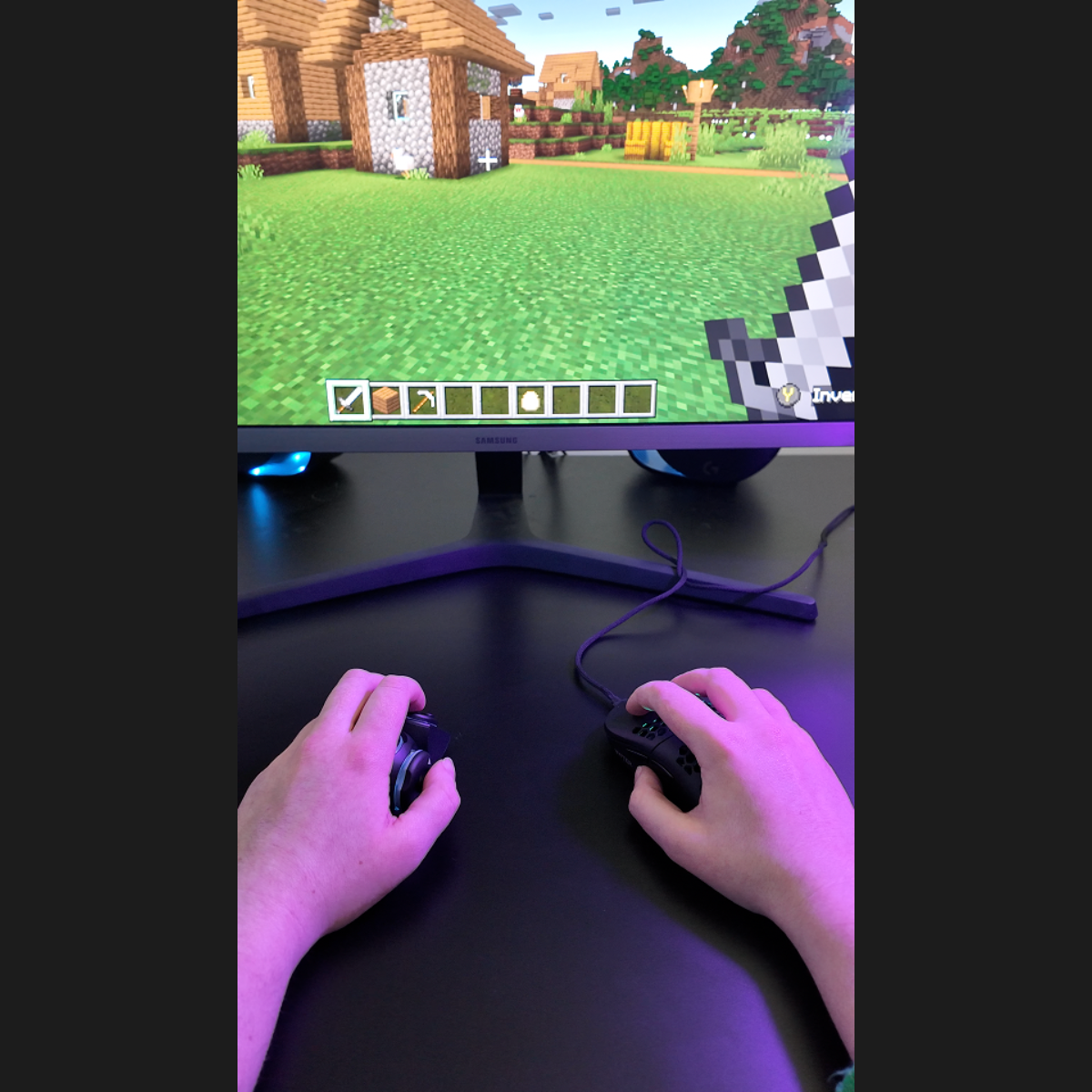
Configuration Examples
Mouse Combo
Combine your Controller with a mouse on compatible Xbox and PC games and ditch WASD for smooth 360 analog movement!
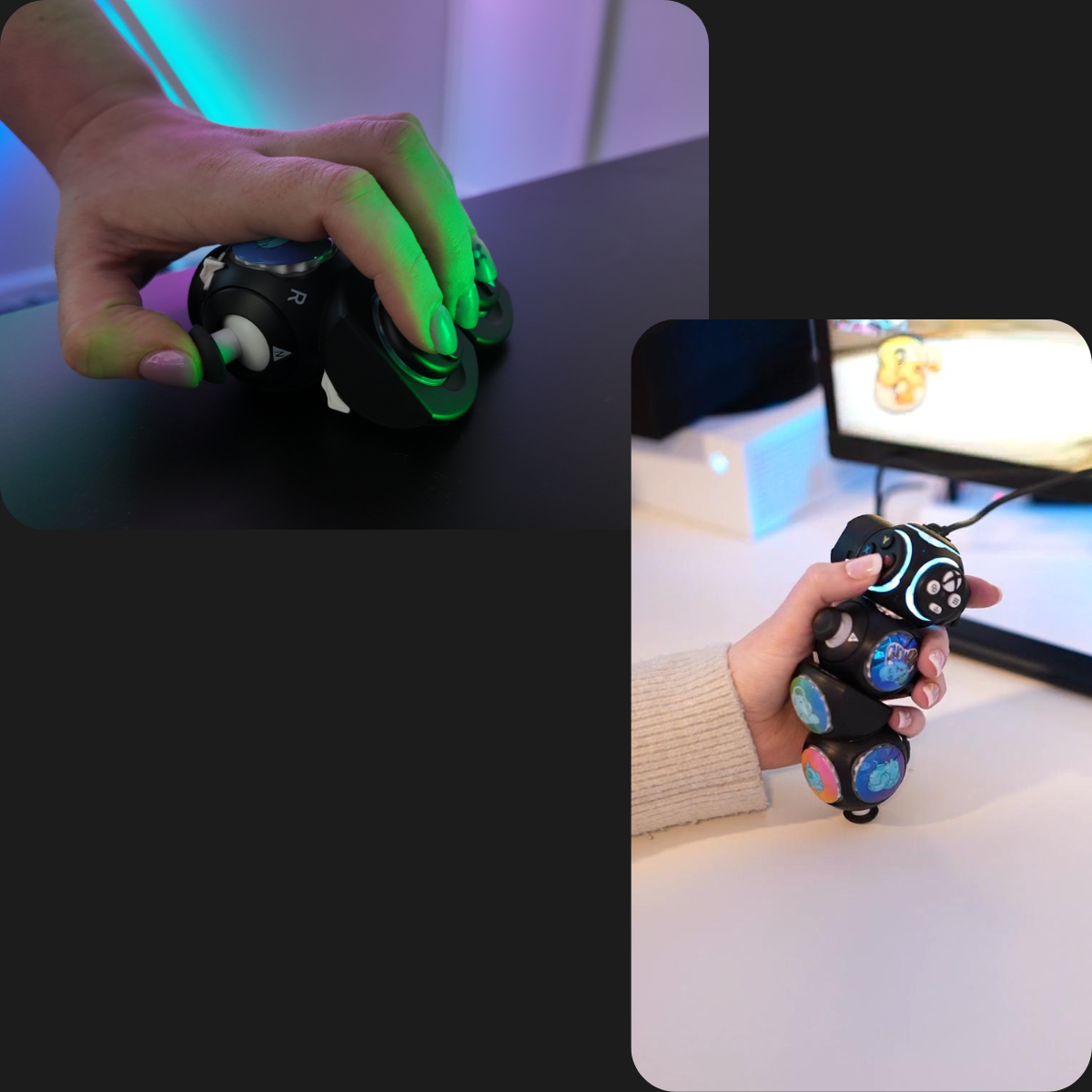
Configuration Examples
One Handed Play Made Easy
The Proteus Controller can be configured for one-handed use — perfect for any of the games mentioned above.

Configuration Examples
Split Controller
Purchase an extra dongle and split your controller Joycon style using controller assist mode on Xbox and PC.

No More Drift
With three Hall effect analog sticks and two Hall effect triggers, you get ultra-precise, long-lasting control.
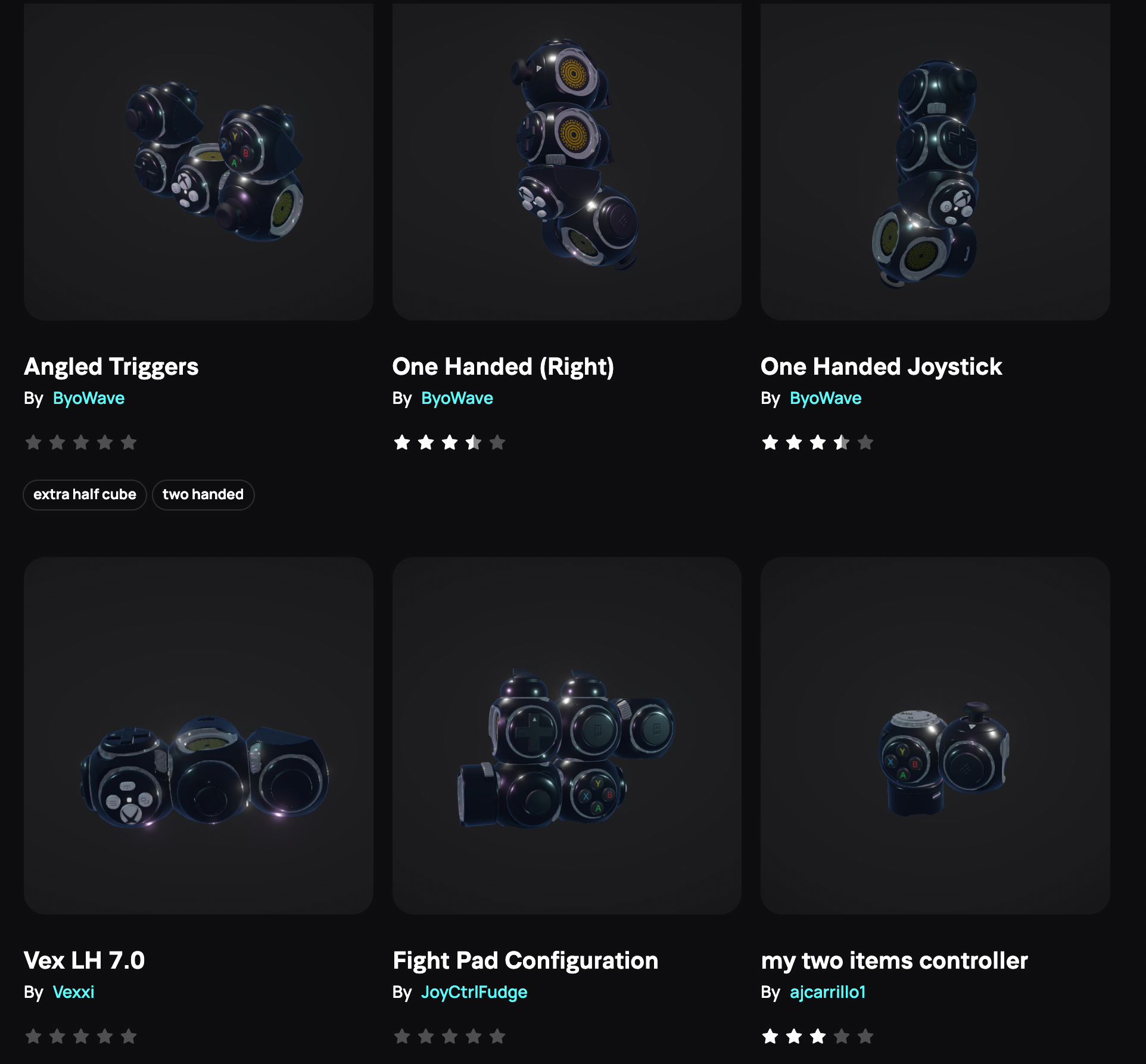
Share your designs
Save your configurations and share them with the community