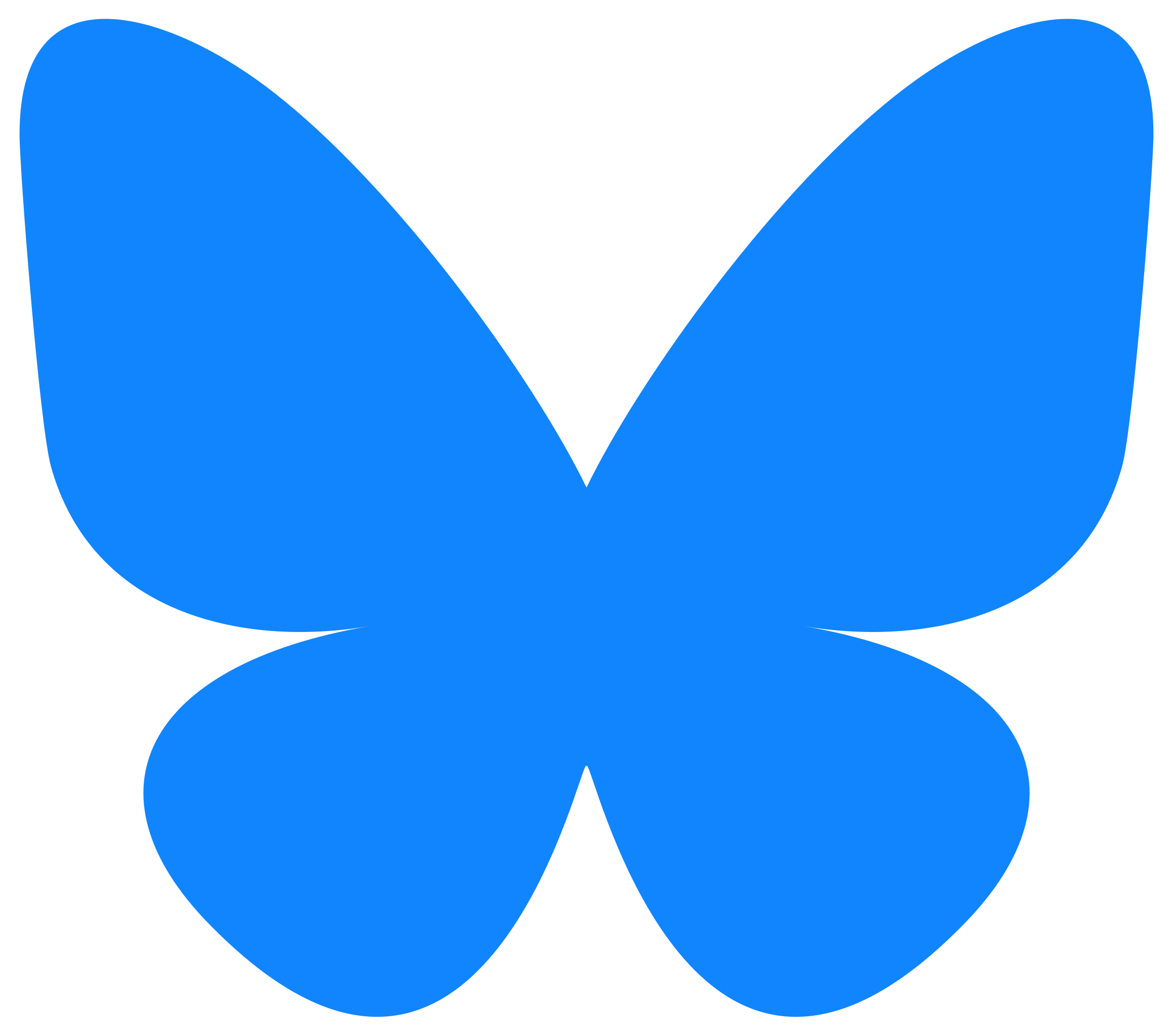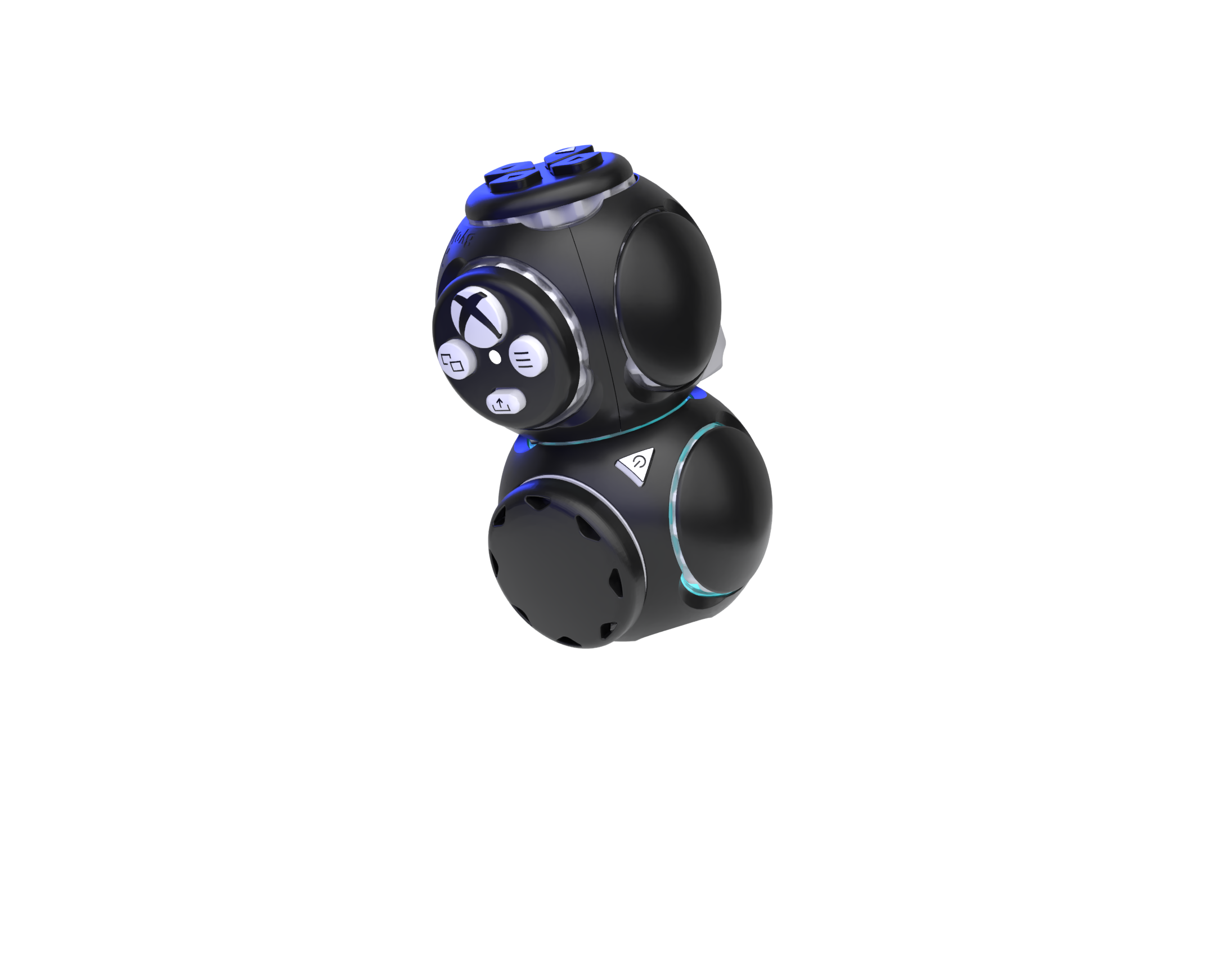
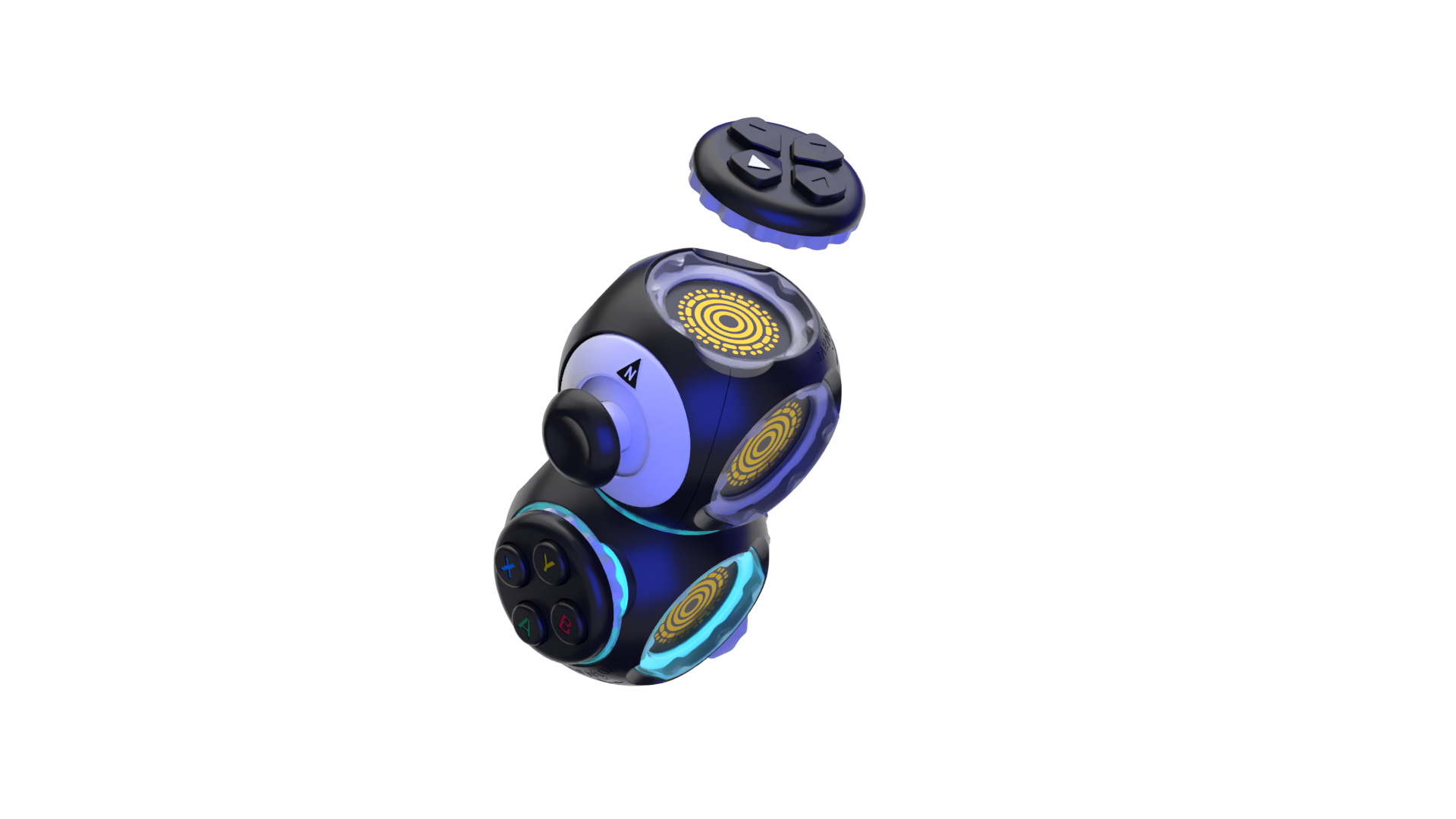
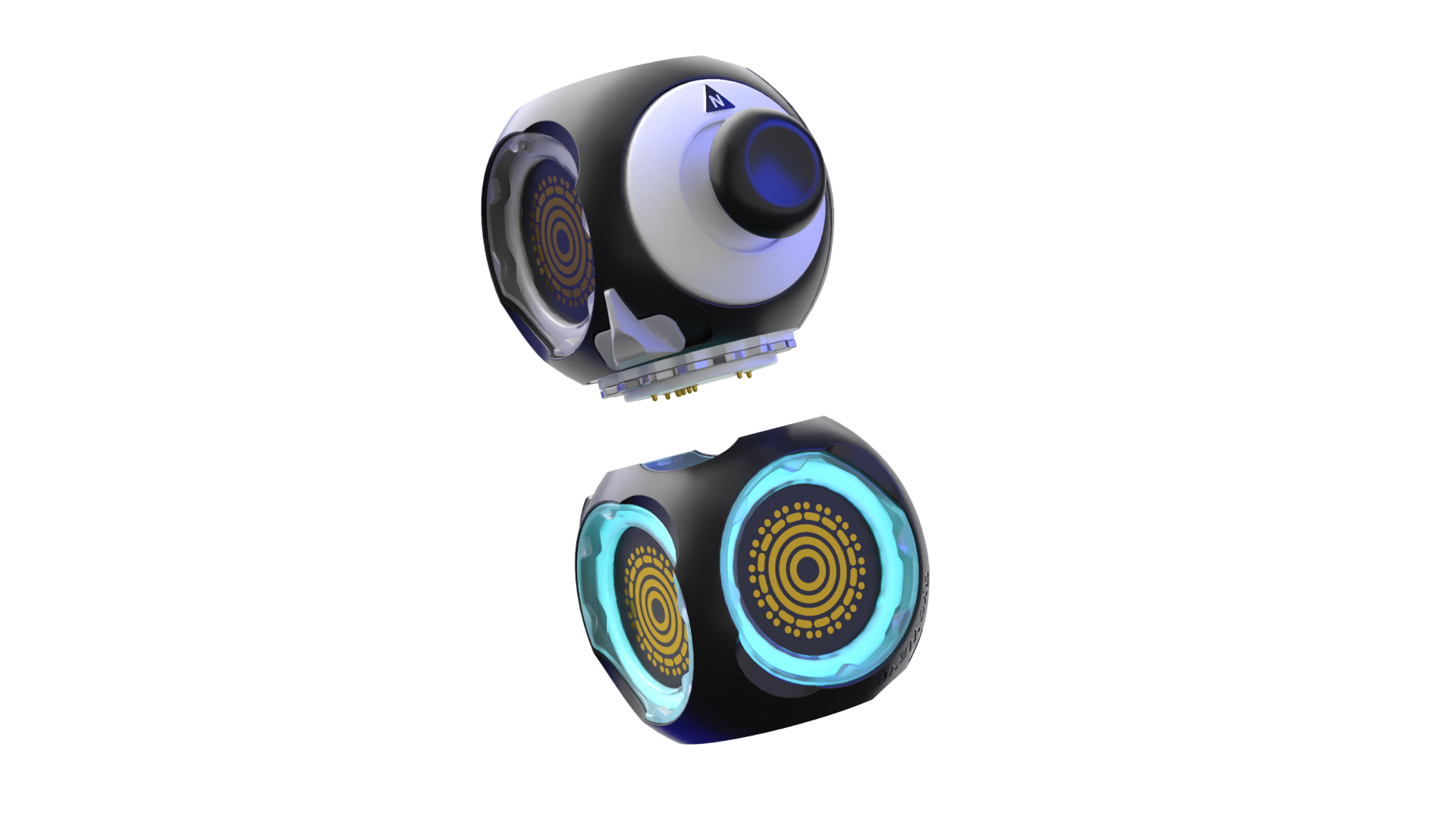
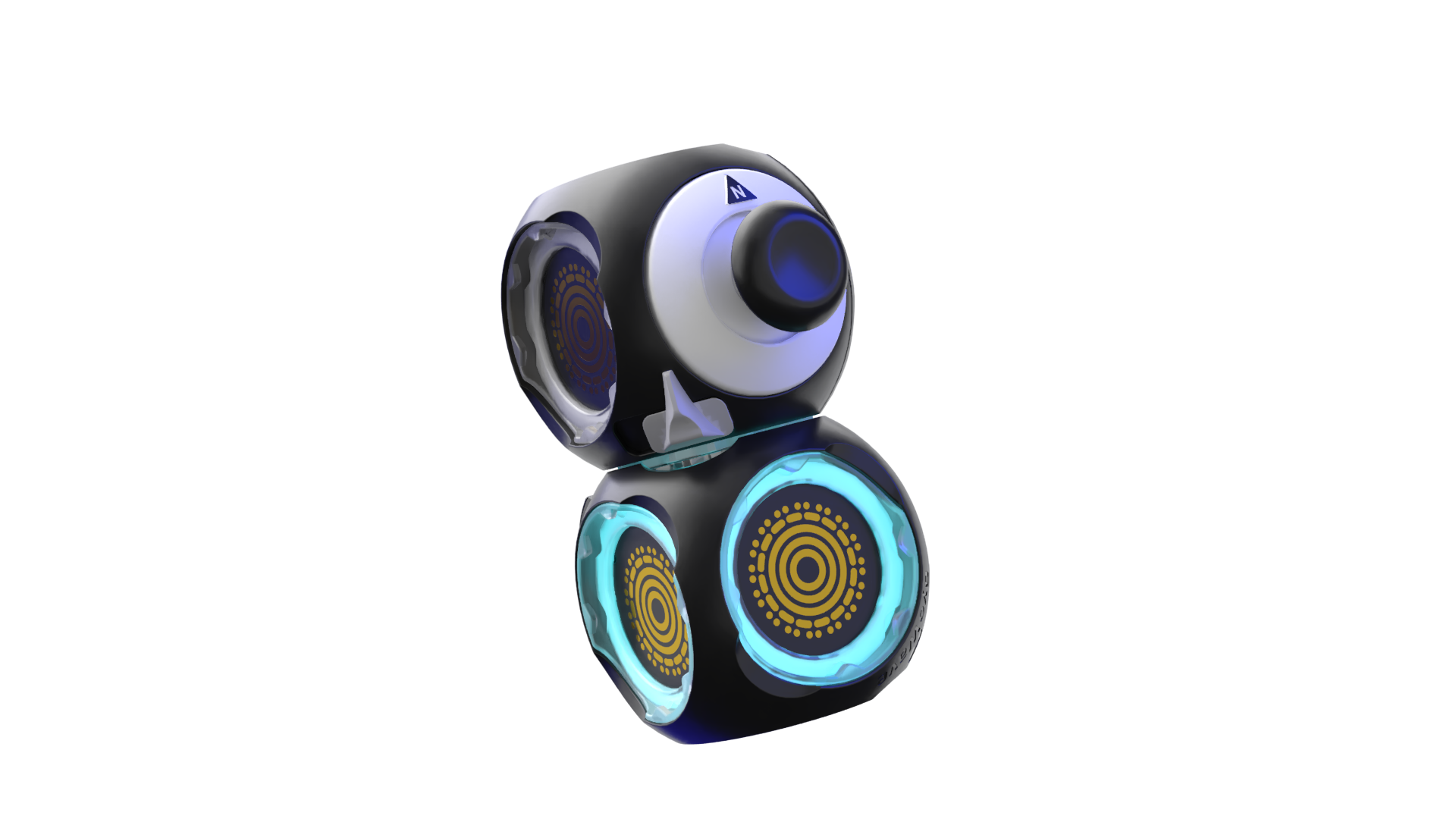




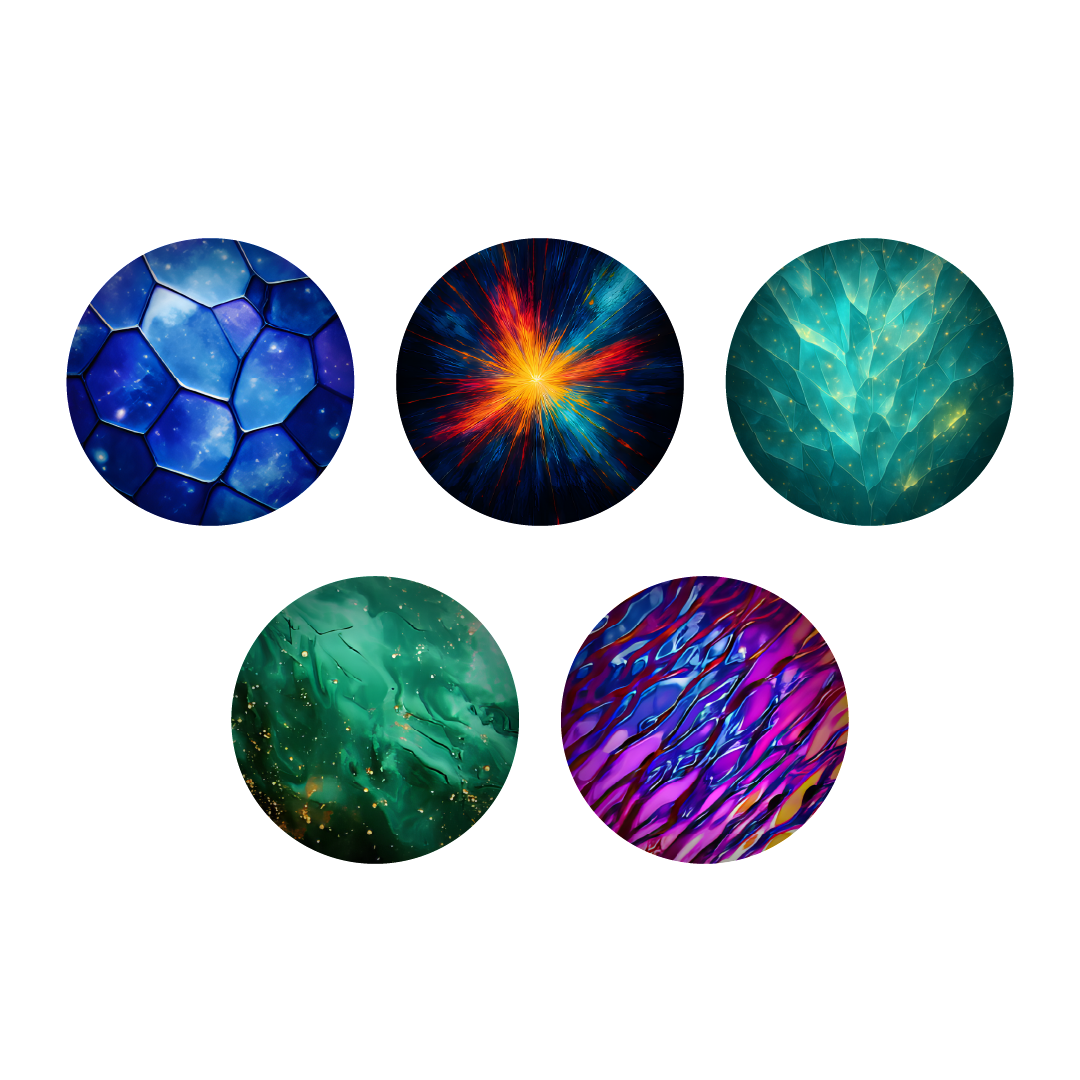


Proteus Builder™ – Aurora Series (Limited Edition)
Pre-order now — Shipping expected mid-December, 2025
A compact, ergonomic controller built for precision, comfort, and long sessions. Play one-handed or pair with a mouse for ultimate control.
Aurora Series Art Caps
Bring a touch of the cosmos to your setup.
Inspired by celestial and galactic motion, each limited-edition Aurora cap features flowing gradients and radiant bursts that shine like deep space.
-
Exclusive to ByoWave.com
-
Snap-on customisation
-
Limited run of 1600 units only
Key Features
Mouse Pairing
Use alongside a mouse or as a full keyboard replacement for PC
Ergonomic Shell
One-handed comfort with a stable tabletop base
Custom Macros (HID only)
Create and assign combos in this Keyboard & Mouse Mode
Repositionable Controls
Move buttons, triggers & stick to fit your style
Fully Customisable
Remap, tweak LEDs, Make it yours
Advanced Macros
Take control further with built-in macro capabilities
- Program multi-step commands to a single button
- Execute combos fast and clean
- Perfect for competitive play, speedruns & accessibility
- Set up via Proteus Controller Software (HID Mode only)
Keyboard and Mouse Mode (HID Mode) required for macros.
Playstyles that Shine with the Builder
Skill-Based & Competitive Players
- Pair with a mouse for pinpoint precision
- Replace your keyboard for a compact setup
- Reposition controls for your ideal grip
- Assign macros for rapid combos and instant reactions
- Ideal for FPS, RTS, MOBAs & action titles
Minimal Masters & Long session Gamers
- Maximum comfort, minimal strain
- Play tabletop, one-handed, or with the ergonomic shell
- Remap buttons easily
- Ideal for puzzle, platformers, indie and chill sessions
Choose options


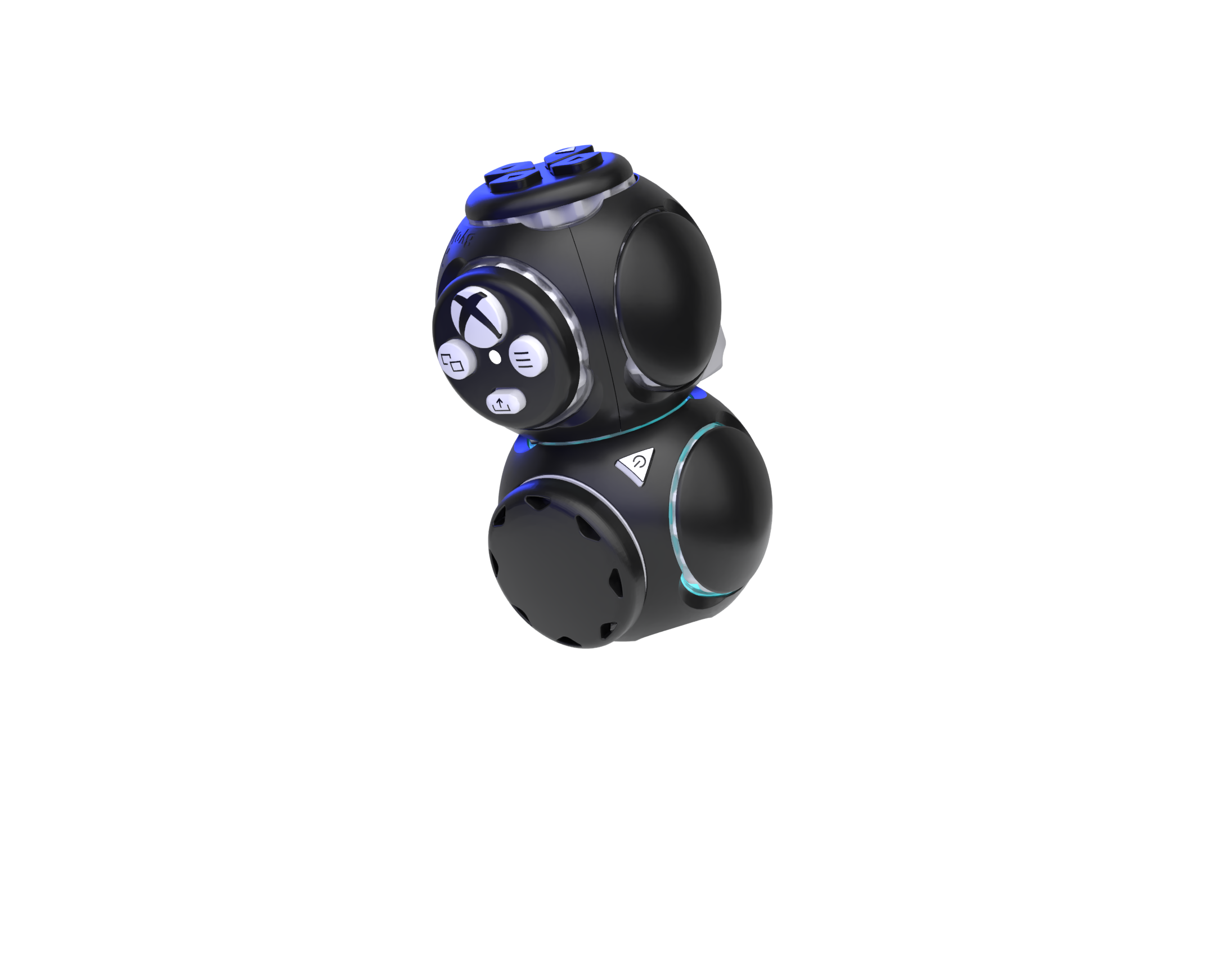
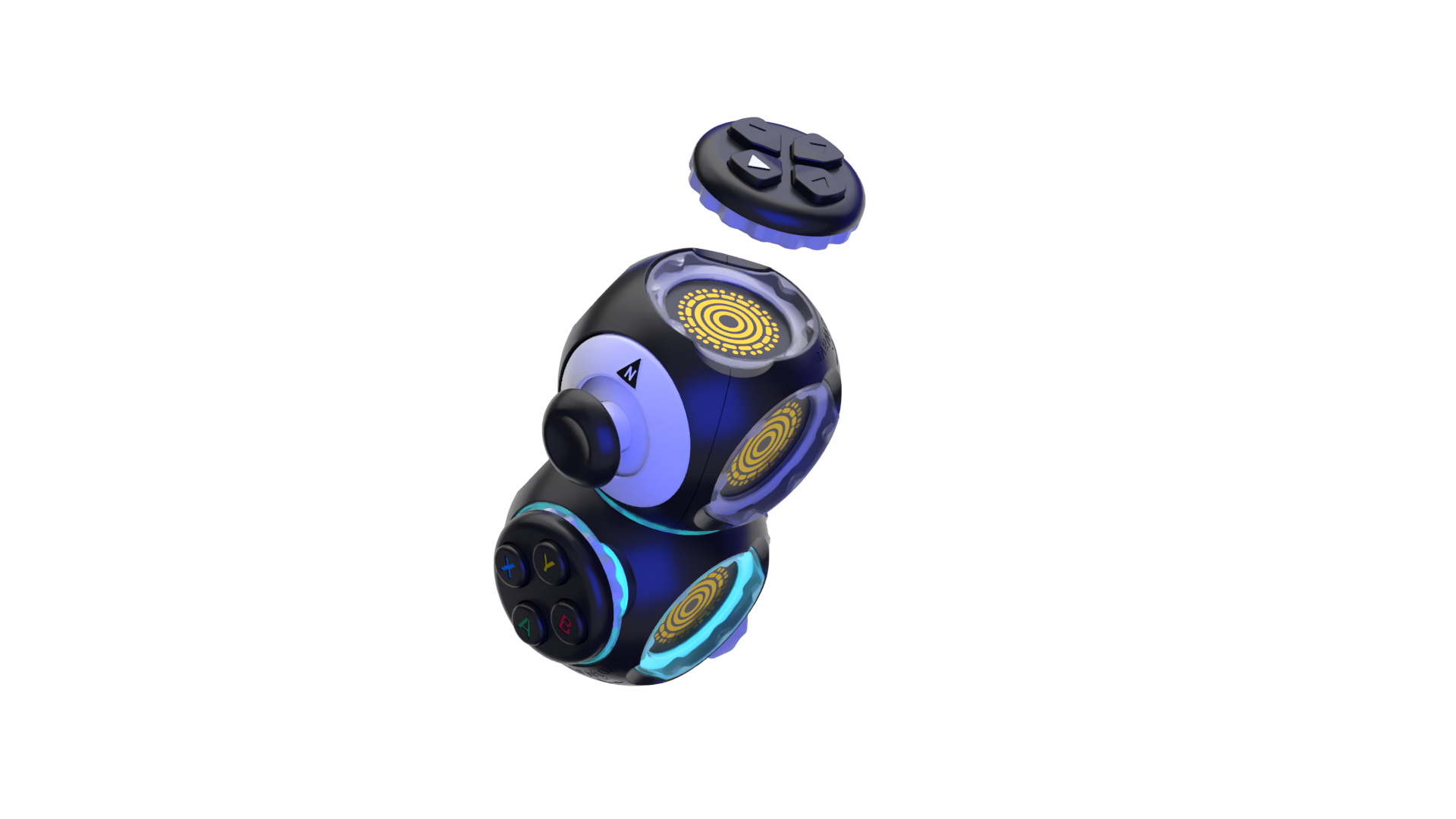
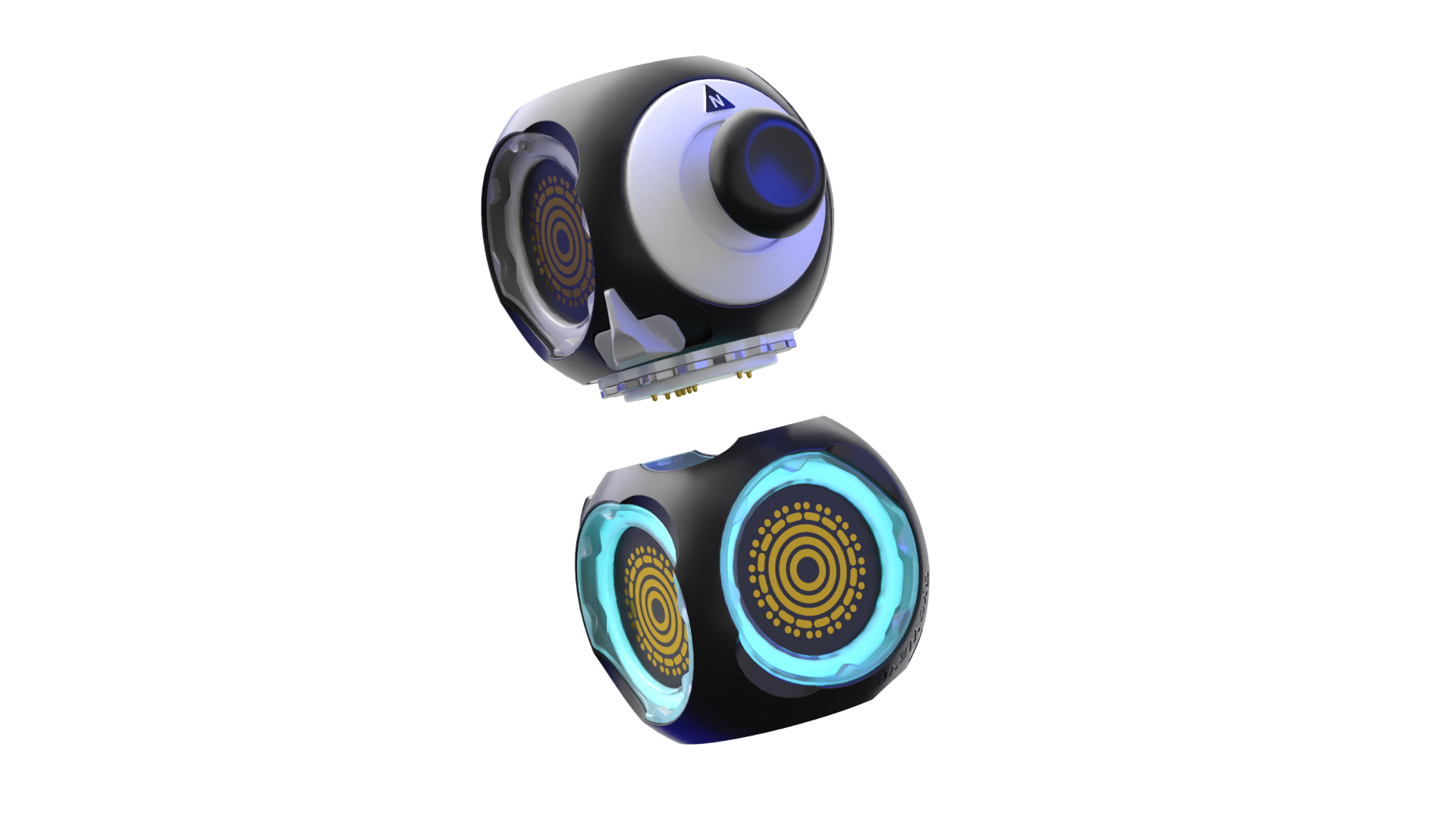
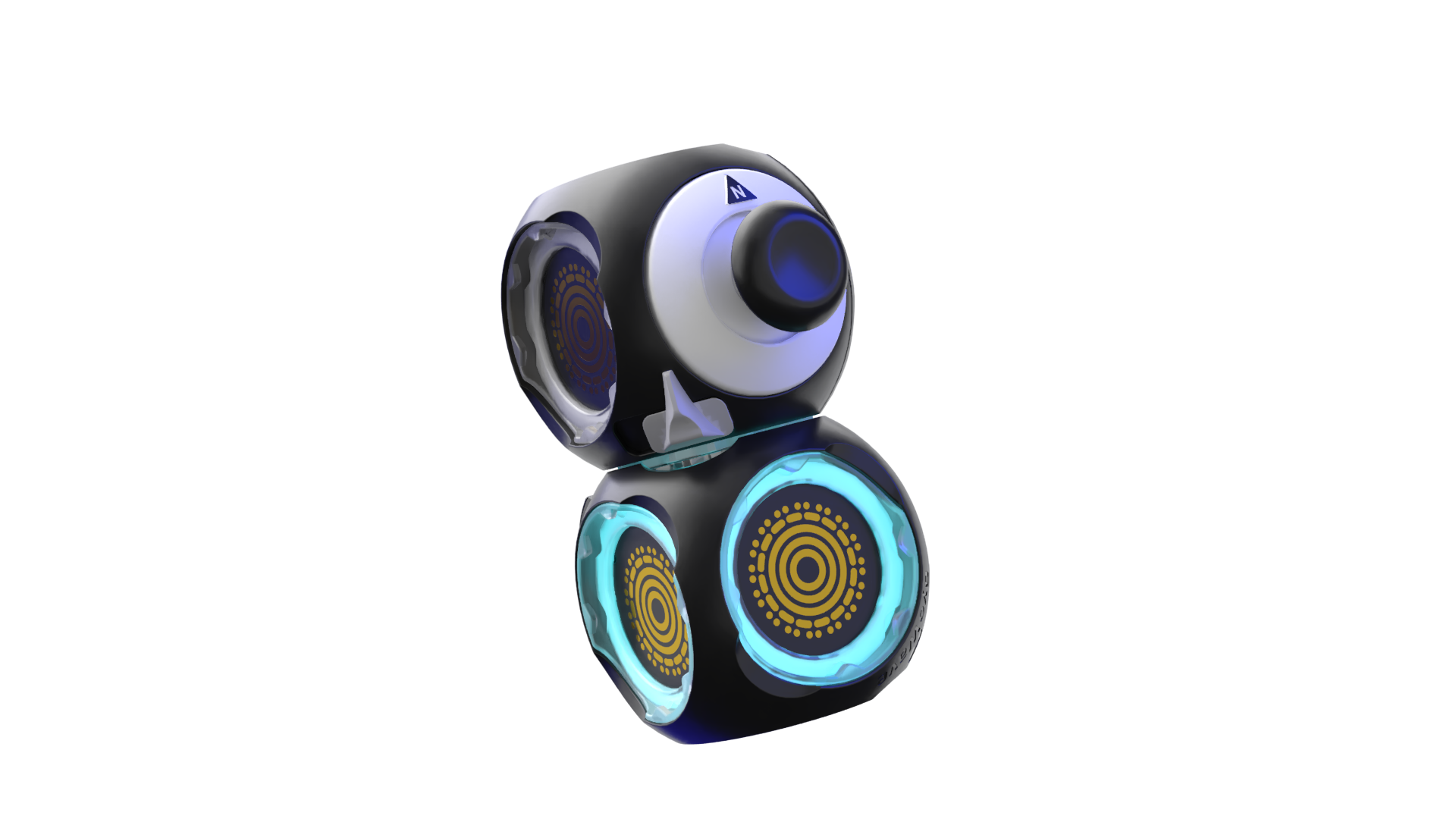




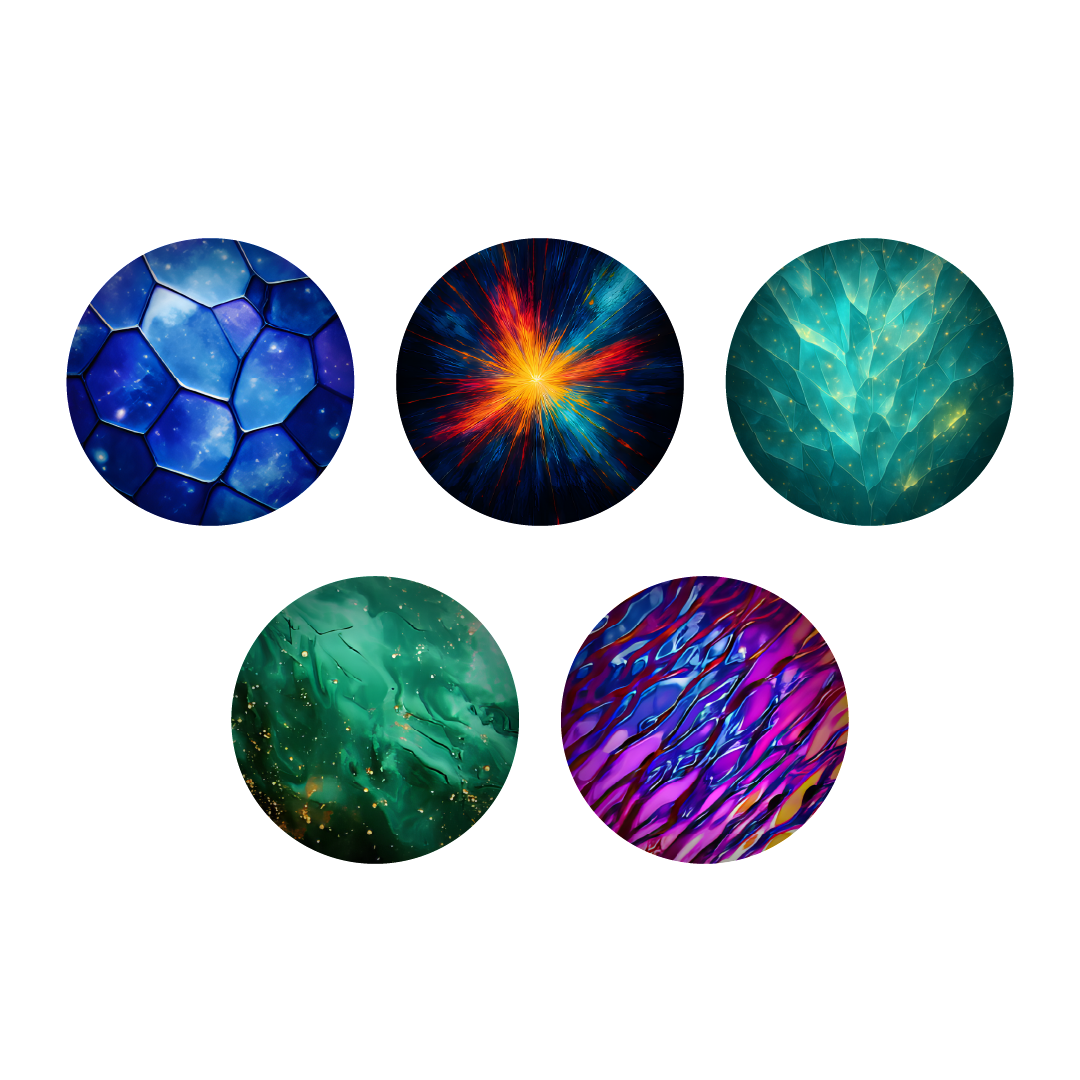


What's Included
The Proteus Controller comes with all of the buttons and inputs you get from a standard controller, plus two extra remappable buttons and and an extra mini analog stick
Body Modules
- The Power Cube has it's own battery and the ability to pair to the Bluetooth Dongle provided
- Power Cubes connect to each other and other body modules at 16 different angles and are securely locked together using the switch lock mechanism
The Analog Cube can be mapped to either left or right antilog stick
Analog Cube Base Inputs:
- LS
- L3
The analog stick component can't be removed from Analog Cubes, but the Analog Stick Cap is removable so you can 3D print different attachments.
In HID Mode (PC Only)
The Analog Cube can be mapped to keyboard movement
- Charger Spacers have a USB-C port, which allows you to charge all Power Cubes connected to your configuration
- Charger Spacers can also be used to space out your configurations
Tips
- Charger Modules are not required for gameplay, but you need it one to charge your controller and to connect to our app!
- Charger Modules do not need to be directly connected to a Power Cube to charge it, it will charge through other modules as well (but a bit more slowly!)
Peripherals
Like any other Peripheral, the Xbox peripheral will connect to any female face and 8 different angles.
The Xbox Peripheral has:
- Xbox Home Button
- Menu Button
- View Button
- Share Button
- Status LED
Tips
- Xbox Peripherals are used mostly for navigation and in menus and are needed to use an Xbox
- Xbox Peripherals are required for some games, especially to open menus
- Xbox peripherals and the Xbox button functions are the only peripherals which cannot be remapped
Like any other Peripheral, the ABXY peripheral will connect to any female face at 8 different angles
The ABXY Peripheral has:
- A / Accept Button
- B / Close Button
- X Button
- Y Button
Tips
- ABXY Peripherals are important for all games
- A is usually used for important mechanics like select or jump in games
- B is usually used for important mechanics, such as back or crouch
- X and Y are also important buttons in most games.
- The A and B buttons are used for navigation in menus
- The ABXY buttons can each be remapped
Like any other Peripheral, the Dpad peripheral will connect to any female face at 8 different angles
The Dpad Peripheral has:
- Up
- Down
- Left
- Right
Tips
- The Dpad Peripherals are important for most games and for menus
- Most games use the Dpad for navigating menus, but this function is often also done with a Left analog stick
- Dpads can be also used for things like swapping weapons, or emoting in games
- The Dpad can be remapped
Limited Edition caps and covers personalise and protect the controller.
Other Items
Charge your controller and use it to connect to the Proetus Controller Software
Plug directly into the Xbox or PC to pair your Power Cube to the device.
Tips
- Purchase an extra dongle and pair both of your Power Cubes to the device to play split-style!
- Because of the bluetooth dongle, your PC does not need to have bluetooth for the Proteus Controller to work as it will pair to the dongle rather than your PC.
Tech Specs
Compatibility
Xbox Series X|S
Windows 10\11
Steam Deck (SteamOS 3.7.0+)
Connectivity
Wireless via the Bluetooth Dongle included in each kit
Additional Features
Ports: USB-C
Officially Licensed for Xbox
3D Print Custom components
Button Actuation Force
XYAB Peripheral: 140+/-10gf
Xbox Peripheral: 140+/-10gf
DPAD Peripheral: 250+/-50gf
One Button Peripheral: 250+/-50gf
Trigger (LT|RT): 90+/-10gf
Trigger Bumper (LB|RB): 95+/-5gf
Software
- Remap Buttons
- Customise LEDs
- Save & Share Configurations
The Proteus Controller Software is a browser app that works in Chrome and Edge on
Windows 10|11 and MacOS
*the app is not required to use the controller, but it significantly enhances your experience and is recommended
HID Mode (PC Only)
- Remap controller inputs to keyboard and mouse
- Switch modes through the Proteus Controller Software
- Create custom macro input